How To Use WordPress SEO By Yoast To Optimize Blogs And Websites
WordPress SEO optimization you don’t need plugins. Or rather, it is not the extension that allows you to get the result. But All in One SEO Pack and WordPress SEO by Yoast indeed offer comforts that are hard to ignore.

Of comforts, in fact. A true SEO expert will never tell you that the plugin is ranking on Google. It is the professional who does it, it is his ability in analysis and research that dictates the line. And find the best way to get results.
So plugins are tools in the service of the human hand. Having clarified that, today I present to you WordPress SEO by Yoast, a powerful tool to use well.
The topics of the post
- What is WordPress SEO by Yoast: definition
- Tutorial: how to install your SEO by Yoast
- How to switch from All In One to Yoast SEO
- What is your Focus Keyword and what is it for
- Readability analysis according to Yoast SEO
- Title and meta description tag optimization
- How to do image SEO optimization
- Improve the permalink (URL) of the web page
- Attention to the traffic light: H2 and focus keyword
- Add internal and external links in the text
- Advanced: canonical, noindex, nofollow tags
- How to create Google sitemaps with Yoast
- Length of the text and keyword presence
- Social network and RSS feed with SEO Yoast
- Optimize SEO home pages, tags, and categories
- Your guide to WordPress SEO by Yoast
What is WordPress SEO by Yoast: definition

It is a WordPress plugin , an extension that applies to the website and offers several functions to improve SEO positioning .
It provides the webmaster with interesting solutions to improve Google meta tags , indexing and sharing on social networks.
Then there is the Yoast traffic light, what should be good on page web page optimization . If you are wrong (according to the plugin) you get red , if you do well go green. In some cases on orange.
Here the drama began, SEOs churn out one a day to stigmatize this demonic tool . It almost looks like a stain, something to hide. For this I decided to write a small guide and tutorial to apply to WordPress SEO by Yoast.
Tutorial: how to install your SEO by Yoast

To start using WordPress SEO by Yoast you can download the plugin from the official directory and upload everything to your blog. To simplify, just go to the plugins section of the project, search for Yoast and install everything. A few seconds and you are online.
My advice concerning updates of this SEO extension for WordPress : avoid making updates without checking what it is and what you do.
Sometimes updates tend to upset basic settings, so it is better to read user opinions and wait a few days before updating.
How to switch from All In One to Yoast SEO
Do you need to import the settings of another SEO plugin? Have you already activated All In One SEO Pack , Ultimate SEO , Jetpack and you don’t know how to do it because you don’t want to rewrite all the meta tags? Yoast allows you to import everything without problems (see image).
Just go to the section dedicated to import and export of the settings and work on the label dedicated to the other SEO plugins. Here you find the list of extensions.
A simple tick is enough to get the old settings on your current site. To learn more, here is a small guide to migrate from All In One to Yoast .
What is your Focus Keyword and what is it for

The Focus Keyword is a field that hosts the most important keywords of the content. The one that represents the central topic around which to optimize the post. The presence of this element allows you to activate the famous Yoast traffic light.
If I put the focus keyword, do I position myself better? No, this is just a bookmark to activate traffic light verification. In reality the search engine does not consider it, so you can also avoid it if you already know what to do and how to optimize the post.
Is the focus keyword mandatory?
WordPress SEO by Yoast beats the blogger who does not enter the focus keyword . And that therefore does not make a decision about which keyword to optimize . This means that each article should have a positioning goal.
But even no. I’ll give you an example: article dedicated to the Moncler case . I describe the strategy (or rather, the absence of strategy) of this brand when it was attacked by the Report program and conquered the internet: 50,000 visits in one day , a cascade of links from authoritative sites, 10,000 shares on Facebook.
A case of newsjacking? Good timing management ? It may be, but what should I put in Yoast’s focus keyword? Moncler? Should I optimize the article with the Moncler keyword? To get what? Not everything has to be optimized.
Readability analysis according to Yoast SEO

I start from the check dedicated to readability . Yoast identifies a series of steps to obtain a light, fluid and flowing text: paragraphs not demanding in terms of length, sentences with less than 20 words and a maximum of 300 elements between the headings.
What does good online writing say ? In principle it is like this. David Ogilvy himself left this passage: use short words, short sentences, short paragraphs.
But is it always valid? No, a lot depends on the type of text . A tutorial may follow the pattern, but a narrative or opinion piece can go beyond these points.
Especially those that indicate precise figures, difficult to stay in the enclosures when it comes to writing. Even the number of words in the sentence scares me: true, we must aim for synthesis . But at the same time there is a rhythm to manage.
Writing is also the management of lengths and distances. The minimal phrase doesn’t always work, that’s a fact. My advice is to interpret WordPress SEO by Yoast tips with the right lens, without getting involved.
Title and meta description tag optimization
Let’s move on to SEO optimization, at the Yoast traffic light. And let’s start with two elements: title tag and meta description . What does the plugin tell us in these cases? Two dots per item , the length and presence of the keyword in the text. Are indices necessary?
Here you can optimize the meta tags that most strongly influence two key elements: SEO positioning and click through rate . The fields to be filled in are these.
I find it useful the alert that prevents you from creating too long texts in the description. You risk presenting a truncated content in the serp . In the same way, the indication that allows you to avoid unnecessarily short strings can be decisive.
Any forcing with the title tag

The situation gets complicated with the title tag. Often the title wants to intrigue , become a hook to lead the reader to the content. It’s okay to have a reference to avoid too long SEO titles, but you can sometimes ignore the reverse warning.
Compared to the keyword , however, the green dot can be an alert: if your goal is to position yourself for that keyword, it is useful to put it in the title tag.
Customize social media previews
In addition to creating titles, with WordPress SEO by Yoast you can generate social previews. This way you can use a more clickbaiting- oriented title for the FB board and create previews based on persuasive copywriting aspects .
How to do image SEO optimization
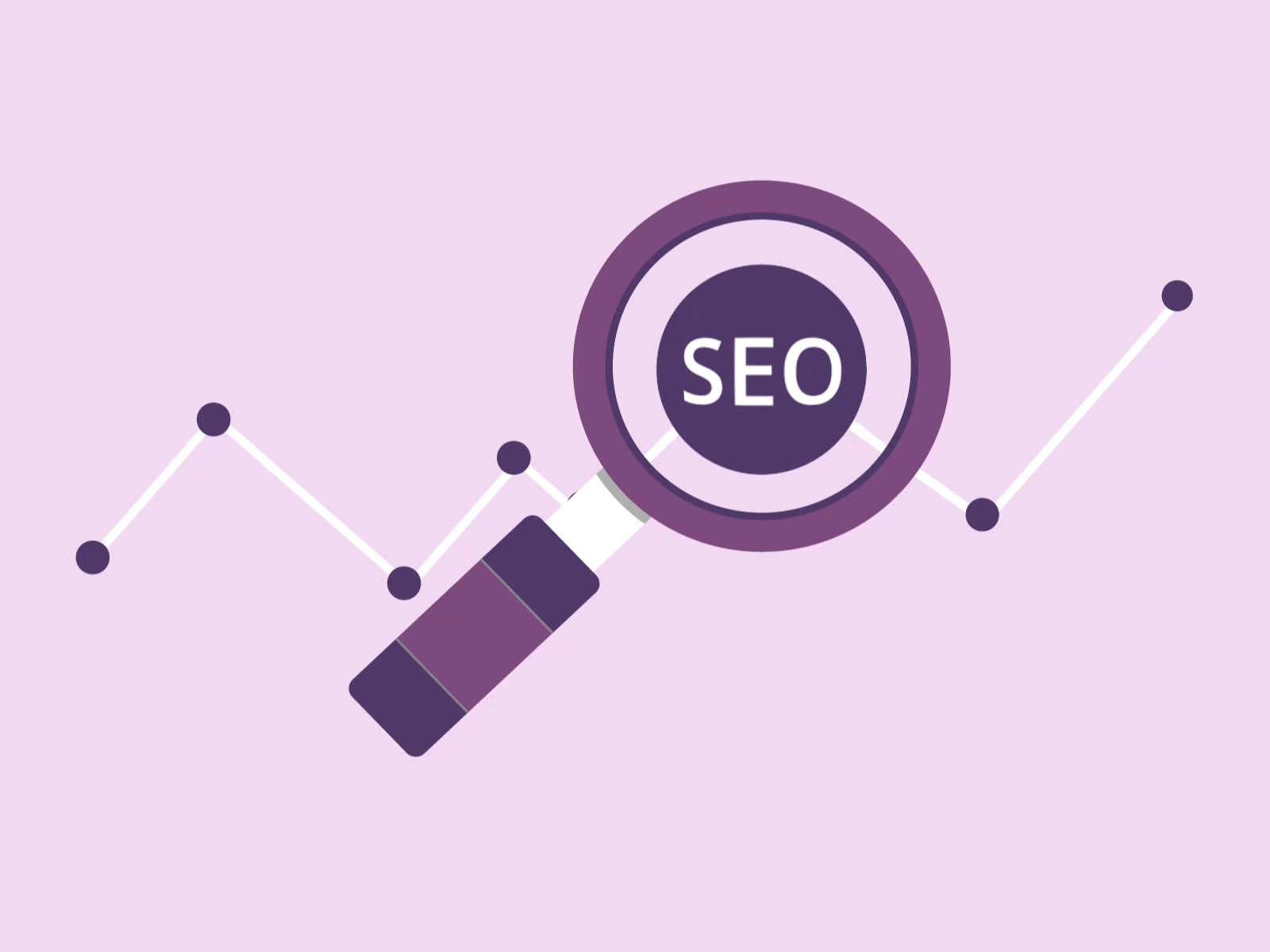
WordPress SEO by Yoast reminds us of the presence of alternative text among the factors of image optimization . The cool thing: it alerts you to the absence of this element in one or more images. This is a good thing, of course.
A step that can help those who start working with blogging . Even here, however, there is a risk of forcing : do not forget that the alt tag is designed for the visually impaired. Here’s how to insert alternative text into WordPress images .
Delete WordPress attachment image pages
One of the most interesting aspects of image SEO optimization with Yoast: creating redirects from media page to content. WordPress templates often create a page dedicated to photos for each visual uploaded : a big problem because they are poor content, without text and useless.
For this reason Yoast allows you to redirect attachment URLs to the attachment itself. This way you don’t risk having useless pages indexed instead of articles. And you can delete the link that WordPress places by default on uploaded images.
Improve the permalink (URL) of the web page

Also for the URL , attention is paid to the length and presence of the keyword . Now think about the definition of a web address according to Google’s SEO guide , a central document for those who work in this universe. You need to create:
Simple URLs that communicate content better (…). If your URL contains relevant words, it provides users and search engines with more information about the page.
The URL must be short, simple and capable of describing the content. Having the most important keyword in this step can be useful for communicating the theme to Google and users. I confirm Yoast’s ability to become a reminder. Less agree on how the plugin treats stop words, always firmly.
Attention to the traffic light: H2 and focus keyword
The H2s define the themes of the article. They are essential to ensure the readability of the text and can make a difference when you combine them with the Table Of Content Plus plugin : they create internal menus capable of communicating sitelinks to Google
Do you have to use the focus keyword? Sometimes I see stunts to force it . I see it this way: use H2 headers (but also H3 and H4) to describe what you are exposing.
Take advantage of the topics people want to read. Try to find out, with query analysis, perhaps with Answer The Public and Semrush , what people want and use the headers to articulate the page. Then if you use the internal anchors even better.
Add internal and external links in the text

WordPress SEO by Yoast suggests putting at least one link in the text. But why? What is the principle that sets me to respect this rule? But is it a rule?
Sources are important and the same goes for internal links . But why do you have to insert a hyperlink? Just because the plugin told you ?
Advanced: canonical, noindex, nofollow tags
Another decisive aspect of the SEO by Yoast WordPress plugin : the possibility of adding advanced functions to the single article. For example, you can set a noindex page to remove it from indexing, or set it to nofollow for links.
Among these functions you will also find the settings of the robots meta tag , which communicates with the crawler of the search engine, the canonical tag to make it clear which is the official version of a page and the title of the breadcrumbs. If you have no needs, and if you don’t know what you are doing, leave this section as you found it.
How to create Google sitemaps with Yoast
One of the coolest solutions of this plugin: create a sitemap for your blog . This way you can avoid adding a specific extension and suggest to Search Console an XML file that is essential to improve indexing.
To activate it, just go to the general functions and check the option. The only downside is that it’s certainly not one of the sitemaps with more options , but it does its job well.
Length of the text and keyword presence

One of the most interesting passages of the WordPress SEO by Yoast plugin: the text. Here you will find a series of indications to be addressed with care. The first concerns the length, according to the plugin the article must be more than 300 words .
This indication has created endless misunderstandings, crowds of web writers go around carrying 300 words as an official reference. A useless parameter for me.
How long should an article be? The necessary to address a topic in the best possible way. For example, you have to publish a news with few details but with infinite potential in terms of timeliness: what do you do? Do you respect the 300 words?
Then comes the real scandal: the recurrence of the keyword. Today, in 2021, Yoast has a green check on the percentage of keywords repeated in the text. So, I’ll tell you right away: ignore this story, it’s useless and harmful to good online writing.
How many times must the keyword be repeated? The right number to address the article. Without infecting the public with continuous redundancies. And how long does the post have to be? You have to exhaust the topic without getting bored.
Social network and rss feed with SEO Yoast
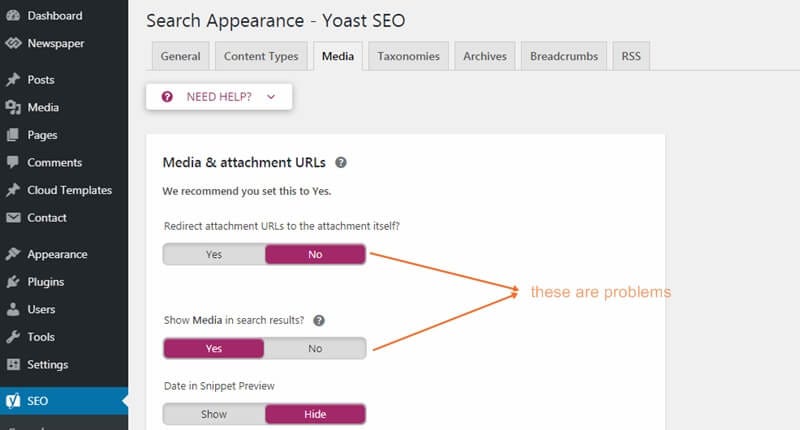
Yoast offers several interesting tools to improve the blog and facilitate a variety of operations . For example, it allows you to add text in the rss feed to insert a signature or maybe a link for aggregators that steal content.
You can also activate Twitter Cards , which are essential for increasing visits . To activate this function, just go to the social section and choose the tab.
Another Yoast solution: the ability to define a default image for assets without visual. In this way, if one of these pages is shared on Facebook, it will not be found without a preview. And then with bad link preview.
Optimize SEO home pages, tags and categories

With this plugin you can better manage title and description tags of all blog pages, including home pages, tags and categories . I consider these resources ideal for conquering good positions in the serp, and with Yoast you can optimize everything.
And you can also avoid duplicate meta tags according to Google. The process is simple: just add the %% page %% variable in the title tag and meta description.
This solution causes automatic numbering to be added every time an archive page is increased. This process, together with rel = canonical and all next and prev allows you to manage the archives in the best possible way. Avoiding duplication.
Our guide to WordPress SEO by Yoast

Yoast is not evil. The problem arises when you use it without turning on the brain , looking at it as an end and not as a tool. It doesn’t compare to the complexity of Google — you can also have a lot of red lights and position yourself without any problems.
It is essential to use this tool for what it is: a plugin in the hands of people who must use it competently. Having all the green points won’t help you rank, especially if you’ve entered a useless focus keyword.
What is the use of having the go-ahead from Yoast with the keyword “Facebook”? Nothing. WordPress SEO by Yoast I use it as a checklist, to insert title and description tags that KissAnime prefers and then take advantage of the advanced features. Do you agree?
Visit Us for More Information: https://trendz4friend.wordpress.com/2021/05/29/how-to-use-wordpress-seo-by-yoast-to-optimize-blogs-and-websites/






No comments